NXE update and backwards compatibility coming to Xbox One November 12
Found 24 posts - Go to Last Post
Share this Post
You can share this post with others using the following URL:
Share this Post
You can share this post with others using the following URL:
HOW TO GET IT
If your console is in Instant-On mode and you have been selected, it will download and install the update and reboot to standby.
NOTE: Once the update is available to your wave, you can manually begin the update by navigating to Settings > System and selecting System Update.
If your console hasn’t downloaded and installed the update by 1:00AM PT 10/28/2015, you will be prompted to do so at that time.
DETAILS
OS version released: th2_xbox_rel_1510.151024-1929
Available: 6:00PM PDT 10/26 (2AM GMT 10/27)
FIXES:
My Games & Apps: You should no longer encounter any tiles that are blank in your collection.
Apps Crashing Fixes: Various Apps no longer crash on startup or during usage.
Formatting Hard Drives: You should no longer run into issues when formatting external hard drives.
Edge Browser: You should no longer encounter a black screen when browsing in Edge.
Adding profile: You should no longer have issues adding your profile to your Xbox One.
NOTE: If you still have issues signing into your account, you may need to perform the following:
Go to Settings > Account > Remove, then delete your account.
Open the guide, scroll up to the Sign in tab.
Choose Add & Manage > Add new to re-add your profile to your console.
FEATURED FEEDBACK OPPORTUNITIES
Be sure to check out the Preview Dashboard app for details on how you can help! Our highlighted quests for this release are:
Take a photo: This quest encourages you to try out the new Xbox One Avatar experience, and give us your feedback.
Rate the Calendar: Go to Beta games and apps to get access to the Community Calendar app, then rate it with this survey to let us know what you think!
Thank you for your participation in the Preview program!
Blocking App Issues
Voice Studio fails to launch
EPIX will not be able to stream video
Game and App Issues:
Game Install: When installing some game titles with pending updates, you may experience installs which show a progress rate greater than 100%.
Workaround: The game will eventually install correctly; simply wait for the install to finish.
Game or App Crashes: Some users may experience game or app crashes which require the game to be force closed.
Workaround: Relaunch the game or app, or, navigate home and use the menu button to force close the app, then relaunch it.
Titanfall: Titanfall may fail to connect to Xbox Live.
Workaround: Hard reset the console.
NFL Live App: When playing videos in the NFL Live App, the screen may dim after a short period of time or freeze during live tv, often after commercial breaks.
ESPN App: may freeze during live TV, often after commercial breaks
Media Player: may fail to connect to DLNA content
Forza 6:
Forza 6 may fail to update due to an installation stopped error.
Forza 6 may fail to resume a suspended session after powering on the console in Instant-On mode.
General System Issues
Blank App Tiles: Game and app tiles in My games & apps may appear blank.
Xbox App:
You may be unable to power on or off your console from the Connection Window in the Xbox App.
Workaround: Select More > Forget Console and re-add the console.
When using the Xbox App to power on or off your console, the Xbox App may fail to display whether the console was properly powered on or off.
Workaround: Select More > Forget Console and re-add the console.
Live TV Issues:
You may experience a stuck frame streaming TV to the Xbox App. You can enter OneGuide or resize your window to restore video playback.
The media transport controls do not work when streaming TV to SmartGlass and Xbox app clients.
Installation Stopped errors: When installing digital games or apps, you may encounter an installation stopped error, and the content will stop installing.
Workaround: Hard reset the console.
High Contrast Mode: When a user enables High contrast mode in Settings, High contrast mode is always enabled on the console regardless of which user is signed in. You can disable High contrast mode under Settings > Ease of Access > High contrast.
USB keyboards and sign-in: When using a USB keyboard to enter your password, pressing the tab key may cause the sign-in page to lock up.
Party and game chat: You may be unable to hear others when joining a party chat.
Workaround: Switching to game chat should allow you to hear others correctly.
Dashboard: You may encounter English text with strange characters on the Home screen. This is placeholder text and will be corrected in a future update.
Store: Preordered games may display as fully installed and no longer have a “Preorder” designation in My games & apps.
Disc Installations:
Certain games may fail to install from a disc if auto launch is disabled.
Workaround: Enable auto launch in Settings.
If installing a disc based game while no one is signed in on the console, launching the game will cause the game to start, but crash to a black screen shortly after.
Sign-in, security & passkey: If you have enabled passkey or password protection for Settings, you may experience issues accessing certain sections of Settings.
Workaround: Navigate to Settings > Account > Sign-in, security & passkey and update your configuration. If you have trouble accessing this section in Settings, hard reset your console.
Virtual Keyboard: The virtual keyboard may not function when attempting to browse in Edge.
Snap Center: When YouTube is snapped, it may share input with the home screen.
HDMI-In: You may experience a black screen when using a device via HDMI-in, even if this device is not a cable or set-top box.
Workaround: Run through the initial TV set-up and configure for a TV provider even if you don’t have a TV provider.
My Games & Apps: My games & apps may crash if switching quickly between Apps and Queue or Games and Queue.
System Update Errors: If you encounter an update error screen while downloading a system update and the console freezes, please wait 3 minutes before rebooting the console to ensure crash data is automatically captured.
Upload Studio: Upload Studio may become unresponsive and crash when you select “Manage your clips” and press B to go back.
USB TV Tuner:
If you have a USB TV Tuner plugged into your Xbox One console, Windows and Windows Phone SmartGlass devices will crash when attempting to connect to the console. To avoid this, you can switch to the Xbox App on Windows 10 or reset your TV settings and avoid setting up the USB TV Tuner.
Saying “Xbox Pause” or pressing pause on the media remote may fail to pause TV.
SmartGlass and Xbox App Live TV/OneGuide:You may experience issues connecting to Live TV or OneGuide when connecting to the console with SmartGlass.
Workaround: Set your SmartGlass connection to auto connect, quit the app, and restart. If the issue persists, hard reset the console.
http://forums.xbox.com/xbox_early_ac...t/2062581.aspx
This update seems to have made my Xbox One significantly faster.
Share this Post
You can share this post with others using the following URL:
In a statement provided to Game Informer, Microsoft said that in order to access DLC for Xbox 360 games, it will either need to be purchased from an Xbox 360 console or through the Xbox Games Store on their website. The company explained "right now, backward compatibility does not emulate the Xbox 360 store and new Xbox 360 games can be purchased on your Xbox 360 or Xbox.com."
Microsoft also hinted that emulation for Xbox 360 store purchases is something the company plans to work on, but won't be on November 12 when backwards compatibility launches.
If you're in the Preview program and having trouble locating your DLC, here's how to install it. Go to your "My Games and Apps" tile. Select the game you want to install DLC for and pick "Manage Game" from the menu.
http://www.trueachievements.com/game...erblogid=63008
Share this Post
You can share this post with others using the following URL:
Share this Post
You can share this post with others using the following URL:
Share this Post
You can share this post with others using the following URL:
So far, the UI is faster, I hate the new achievement app, but the My achievements section works just like the old app. Also, I can't find how to not show all the betas I have uninstalled but are showing in the ready to install section.
Share this Post
You can share this post with others using the following URL:
Share this Post
You can share this post with others using the following URL:
You know, I have not tried that. I pretty much stopped snapping apps after trying it out the first time. I can say snapping to the left is "wrong" for me. I natively put things on the right on my PC environment. So, the new snap left doesn't even appeal to me.I don't like the navigation when you have an app snapped.Originally Posted by Kaens
Share this Post
You can share this post with others using the following URL:
Hello,I had avoided as long as I could and yesterday I was pushed into the NXE. After the download and install my console got the green screen of death. I had to download and install the offline update, which failed, and then had to go to full factory restore.Originally Posted by LordChabelo13
So far, the UI is faster, I hate the new achievement app, but the My achievements section works just like the old app. Also, I can't find how to not show all the betas I have uninstalled but are showing in the ready to install section.
1) hard turn off your console (hold power button until it powers down 2) unplug everything except for hdmi (this includes external hds and such. 3) wait 15 minutes 4) hold down sync and eject buttons simultaneously, then tap the power button. 5) wait ten minutes and hopefully it should go from green loading screen to the dashboard.
Hope this helps
Share this Post
You can share this post with others using the following URL:
I agree with you that I like it on the right. When you actually snap an app it does still go to the right. The menu comes in from the left. So imagine I'm playing a game, snap my achievements to the right (same as always). Now to go back and forth between the apps I double tap the home and move stick to the left or right, right? No no, that's how it USED to work.You know, I have not tried that. I pretty much stopped snapping apps after trying it out the first time. I can say snapping to the left is "wrong" for me. I natively put things on the right on my PC environment. So, the new snap left doesn't even appeal to me.Originally Posted by futiles
Now I double tap, it brings up the menu on the left (now covering up my game, achievements still snapped on right), then I have to go down to the little icon and choose left or right screen or unsnap. It was much faster and less invasive in the old ui, but they made it slightly better by having the choice in the new menu (it wasn't there at first). Still needs improvement because I can't scream "xbox switch" while the wife is sleeping.
Share this Post
You can share this post with others using the following URL:
Share this Post
You can share this post with others using the following URL:
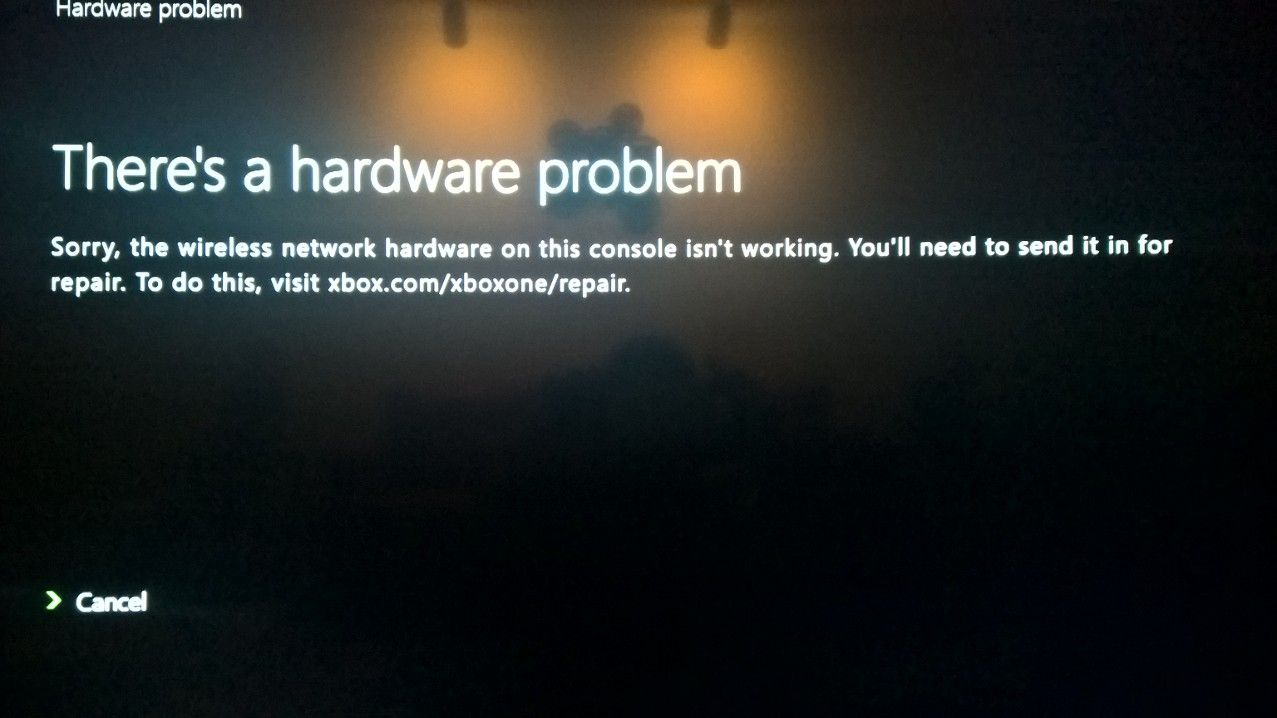
Share this Post
You can share this post with others using the following URL:
well I don't know if it is coincidence or this "NXE" update but I got this little message just now... im fucking pissed right now...Originally Posted by Preludecris
A hard reset is fixing the issue for people, though. No harm in trying. (Also, offline updates have fixed similar issues if using the factory reset method.)
Share this Post
You can share this post with others using the following URL:
HOW TO GET IT
If your console is in Instant-On mode and you have been selected, it will download and install the update and reboot to standby.
NOTE: Once the update is available to your wave, you can manually begin the update by navigating to Settings > System and selecting System Update.
If your console hasn’t downloaded and installed the update by 1:00AM PT 11/02/2015, you will be prompted to do so at that time.
DETAILS
OS version released: th2_xbox_rel_1510.151029-2122
Available: 4:00PM PDT 10/31 (5PM GMT 10/31)
Sign-In Issues:
We’re currently tracking a sign-in issue which some users are experiencing. If you’re having difficulty signing in, please try the workaround below, and if it resolves the issue, please reply to this thread in the Preview forums.
Workaround: Go to Settings/Account/Remove accounts and delete your account. Then, open Guide/Sign in tab/Add & manage/Add new to recover your profile to the Xbox.
Disc Based Games:
When attempting to launch a disc based game, you may be prompted to sign in with the user who owns the game.
Workaround: Eject and re-insert the game disc.
Fixes:
YouTube console shutdown: Your console should no longer shut down when launching the YouTube app.
Green screen after system update: This build contains a fix to address issues with the console loading to a green or black screen after downloading a system update.
Blank App Tiles: Game and app tiles in My games & apps should no longer appear blank.
Wireless Networking: This build contains a fix to address being unable to detect wireless networks with an external hard drive attached.
Party and game chat: This build contains a fix to address being unable to hear others when joining a party chat, while game chat would function normally.
Media Player: The media player should no longer fail to connect to DLNA content.
Known Issues:
Game and App Issues:
Game or App Crashes: Some users may experience game or app crashes which require the game to be force closed.
Workaround: Relaunch the game or app, or, navigate home and use the menu button to force close the app, then relaunch it.
Titanfall: Titanfall may fail to connect to Xbox Live.
Workaround: Hard reset the console.
NFL Live App: When playing videos in the NFL Live App, the screen may dim after a short period of time.
Forza 6:
Forza 6 may fail to update due to an installation stopped error.
Forza 6 may fail to resume a suspended session after powering on the console in Instant-On mode.
General System Issues
Xbox App:
You may be unable to power on or off your console from the Connection Window in the Xbox App.
Workaround: Select More > Forget Console and re-add the console.
When using the Xbox App to power on or off your console, the Xbox App may fail to display whether the console was properly powered on or off.
Workaround: Select More > Forget Console and re-add the console.
High Contrast Mode: When a user enables High contrast mode in Settings, High contrast mode is always enabled on the console regardless of which user is signed in. You can disable High contrast mode under Settings > Ease of Access > High contrast.
Dashboard: You may encounter English text with strange characters on the Home screen. This is placeholder text and will be corrected in a future update.
Store: Preordered games may display as fully installed and no longer have a “Preorder” designation in My games & apps.
Disc Installations: If installing a disc based game while no one is signed in on the console, launching the game will cause the game to start, but crash to a black screen shortly after.
Sign-in, security & passkey: If you have enabled passkey or password protection for Settings, you may experience issues accessing certain sections of Settings.
Workaround: Navigate to Settings > Account > Sign-in, security & passkey and update your configuration. If you have trouble accessing this section in Settings, hard reset your console.
Snap Center: When YouTube is snapped, it may share input with the home screen.
System Update Errors: If you encounter an update error screen while downloading a system update and the console freezes, please wait 3 minutes before rebooting the console to ensure crash data is automatically captured.
Upload Studio: Upload Studio may become unresponsive and crash when you select “Manage your clips” and press B to go back.
USB TV Tuner: Saying “Xbox Pause” or pressing pause on the media remote may fail to pause TV.
http://forums.xbox.com/xbox_early_ac...t/2065690.aspx
Share this Post
You can share this post with others using the following URL:
yeah I was trying that and other things that Microsoft Chat recommended I do with no luck, but the next morning it seemed to magically fix itself. Must have been a glitch.A hard reset is fixing the issue for people, though. No harm in trying. (Also, offline updates have fixed similar issues if using the factory reset method.)Originally Posted by futiles
Share this Post
You can share this post with others using the following URL:
Glad it worked itself out for you. Console #3 updated last week, and took almost 2 hours to work itself through everything. But, we just left it alone, and it was fine that night.yeah I was trying that and other things that Microsoft Chat recommended I do with no luck, but the next morning it seemed to magically fix itself. Must have been a glitch.Originally Posted by Preludecris
Share this Post
You can share this post with others using the following URL:
Let me know if you have updated to the latest version of Xbox One beta firmware in the comments below.
Share this Post
You can share this post with others using the following URL:
Microsoft has released yet another new firmware update for the New Xbox One Experience beta. This firmware update contains a set of new stability and bug fixes faced by users in the Xbox Preview program.
In addition to a brand new firmware update for the Xbox One, Microsoft has also released a new controller firmware update for Xbox One controllers with 3.5mm headset jack. If you haven’t received your update, you can manually start it by going to Settings > Kinect & devices > Devices and looking for the firmware update there.
DETAILS
OS version released: th2_xbox_rel_1510.151030-1916
Available: 4:00PM PDT 11/01 (5PM GMT 11/01)
Fixes:
Fixed an issue that sometimes caused the console to turn off
Fixed an issue where users sometimes would be prompted for a password when signing into NXOE for the first time
Fixed an issue that sometimes caused games and apps to appear blank
Fixed an issue causing home and other applications to sometimes crash
Fixed an issue that sometimes caused poor home performance when saying “Xbox” “Go Home” until launching another app
Improved formatting on TV Details page
Fixed an issue that sometimes caused apps and games to repeatedly launch
Fixed an issue that sometimes caused party chat to stop working when changing chat devices.
Fixed an issue where buttons on the community twist sometimes would become unresponsive
Fixed an issue that sometimes caused apps and games to fail to activate.
Fixed an issue where users were sometimes prompted for a PIN or password when they should not have been
Fixed an issue that sometimes caused the guide to crash when navigating to messages tab
Fixed an issue that sometimes would prevent power center from loading
Fixed an issue that sometimes caused dialogs with the virtual keyboard to not dismiss
Fixed an issue that sometimes caused game issues after canceling game save syncing
Fixed an issue that caused reduced functionality in Edge when turning on Narrator.
Fixed an issue where actions on skype notifications were reversed for voice and video.
Fixed an issue to make activation of disc based games more reliable.
Updated units in bandwidth usage from MB to Mbits to better match what most ISPs measure their download and upload speeds with and to be consistent with the existing experience.
The full set of changes and workarounds for this new system update can be seen here.
New Xbox One Experience firmware update is currently set for a public launch on November 12th along with Backwards Compatibility for the Xbox One.
Let me know if you have updated to this new firmware in the comments below.
Share this Post
You can share this post with others using the following URL:
No one has posted to this discussion in awhile.
Please let old threads die and do not reply to them unless you feel you have something new and valuable to contribute that absolutely must be added to make the discussion complete. Otherwise, please post a new thread in this forum instead.
You need an account to post a reply
Sign up for a new account. It's free and easy!
Sign up for an accountAlready have an account? Login here
Login to your account



